LiftNXT Training
Help Center
How can we help you?
Link Picker
Modify the links on your site to point to different locations on your site, external URLs, or create click-to-action links.
To use the Link Picker:
- Click the item you want to link and open the link menu.
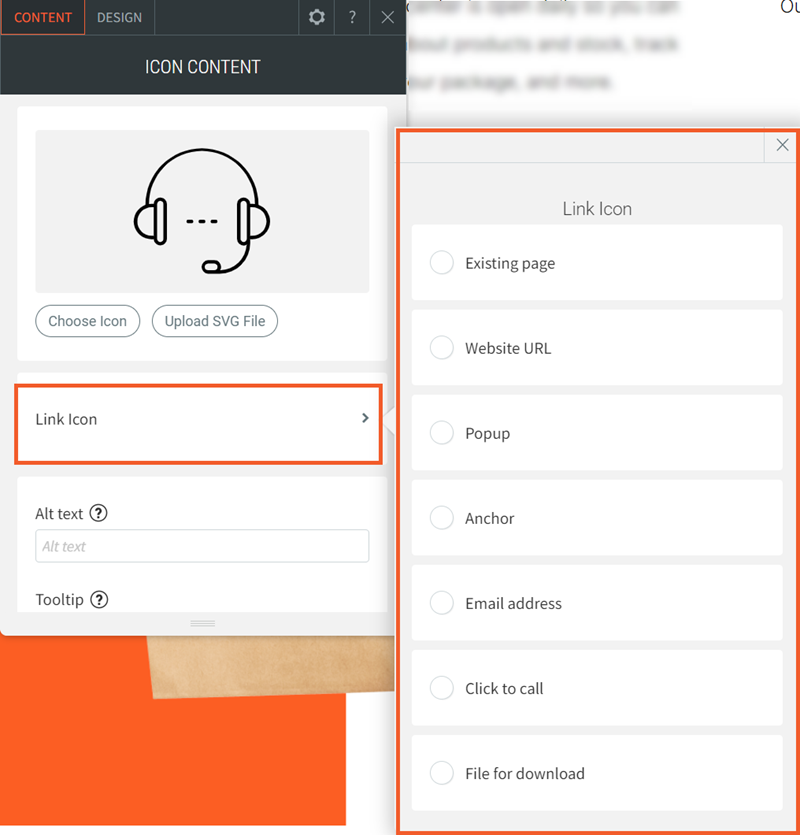
2. When editing the link on a button or image, you have the following options:
- Existing Page. Create a link to an existing page by picking one of the pages on the site from the drop-down menu.
- Website URL. Create a link to an external URL.
To open the link in a new window, click the Open in a new window check box. - Popup. To create a popup, click Create a new popup.
- Anchor. Create a link to one of the anchors on your site by picking the page and the anchor from a drop-down menu.
- Email Address.
- Click To Call. Click-to-Call links are only active on devices that support direct calling.
- File for download. Click +File to upload a file for download